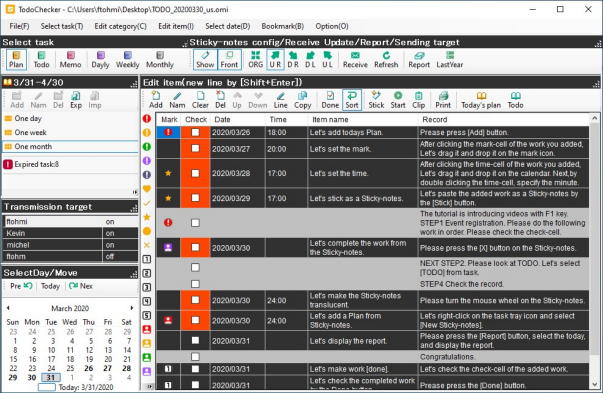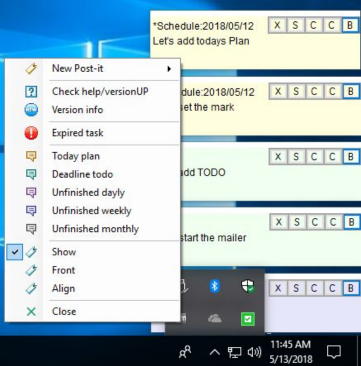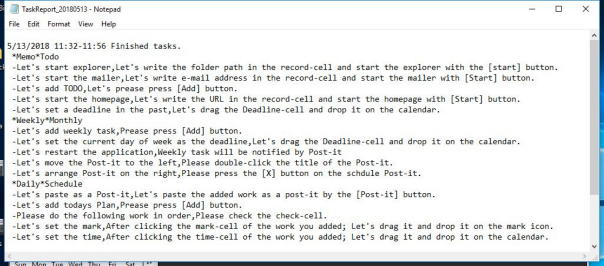TODOChecker
TODOChecker
A task management tool that supports you and your team's work style reform.
Overview of Todochecker
TodoChecker is a task management tool that supports you and your team's work style reform.
Please see the features that other software does not have in the following video. You will definitely want to use it.
-Sticky notes Move
-Editing by Drag & Drop
-Expired Todo sticky notice
-WFH(Work from home)
If you like it, please try it out and see the effect.
*New line can be entered by Shift + Enter.
* To move up and down, cancel "Sort".
Sticky notes Move
Sticky-notes of TodoChecker.
Editing by Drag & Drop
Drag&Drop of TodoChecker.
Expired Todo sticky notice
Expired tasks of TodoChecker.
WFH(Work from home)
Telework function has been added as a measure against the COVID-19. Even when working from home, you can demonstrate your team through communication with project members.
* It is assumed that multiple team members log in to one file from a home computer connected to a company PC using a remote desktop.
* It is an asynchronous messenger function by file sharing. Automatically check for sticky messages once every 5 minutes.
TodoChecker's tutorial
Check out the TodoChecker tutorial.
TODOChecker
TodoChecker is originally a desktop app. It features an expressive interface that is different from UWP apps.
Effect
effect |
function |
|
| 1 | Preventing work leaks by visualizing the work. |
1.Work/Memo management function 2.Periodic work management function 3.Limit/Priority management function 4.Register from a sticky note function |
| 2 | Creating private time by prioritizing work |
5.TODO planning function |
| 3 | Review and improve by working report | 6.Report/Execution function |
Features
Features |
Description |
|
| 1 | You can edit the displayed screen as it is |
You can update the data on the displayed screen |
| 2 | Easy editing by drag & drop |
Drag-and-drop operation is possible with many settings. |
| 3 | Work result record and report | You can record the work results. You can review the recorded results at any time with the report. |
| 4 | Repetitive task management | You can manage not only one-time work but also repeated work. |
| 5 | Fusion of TODO management and sticky notes | TODO can be used as sticky notes. |
| 6 | Easy application launch | You can activate recorded character string directly, such as mailer and browser startup, copy to clipboard. |
| 7 | Messenger function for WFH | You can check the remote connection members and communicate by sticky notes. * It is assumed that you connect to the company PC with the remote desktop and open the same file. * Asynchronous messenger function by file sharing. Automatically check for sticky messages once every 5 minutes. * Easy to use because no server is required. * No security considerations are required because ports are not opened. |
How to use
At first,Lets add your current work.
No |
item |
Description |
1 |
When i come to work in the morning |
Start the application. |
2 |
Confirmation of todays schedule |
I will check what Im planning today in my schedule book. At the same time we will move the expired work to "Todays schedule". |
3 |
Priority setting | Paste the hurrying work on the screen as a sticky note. |
4 |
Performing work | I will carry out the work displayed on the sticky note. |
5 |
Adding work | Lets go home when all sticky note work is completed. |
6 |
Complete work | I will review the work that I performed today from the report function. |